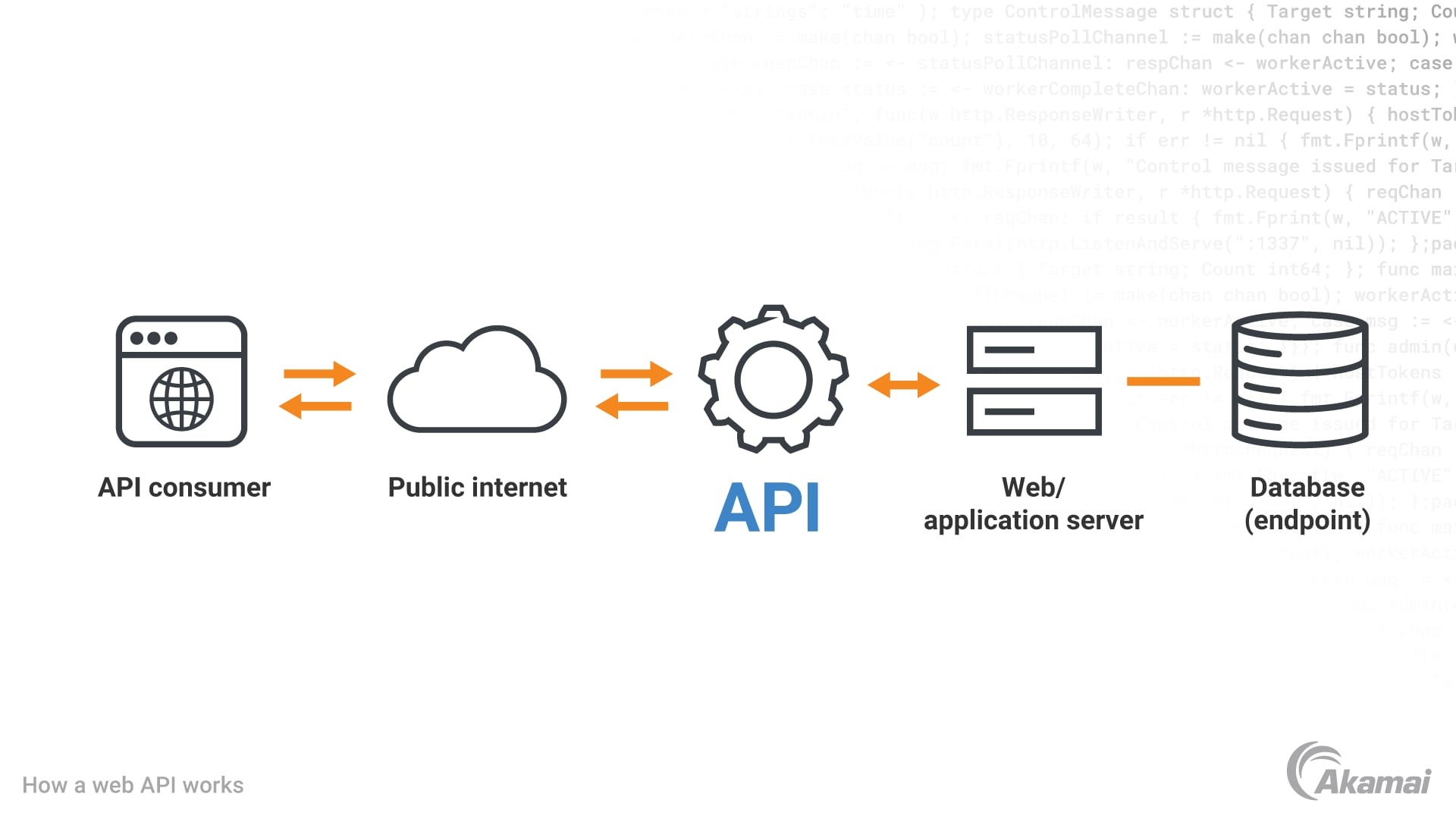APIs are the backbone of modern software systems, enabling seamless communication between applications. But as your user base grows, so does the demand on your API. Scalability becomes critical to ensure reliability, performance, and user satisfaction. Here’s a guide to best practices for designing scalable APIs with code and JSON examples to illustrate key points.
1. Choose the Right API Design Paradigm
Your choice of API paradigm plays a crucial role in scalability and performance.
RESTful APIs: Known for their simplicity and flexibility, REST uses standard HTTP methods (GET, POST, PUT, DELETE) and is widely supported.
GraphQL: Ideal for reducing over-fetching and under-fetching by allowing clients to request only the data they need.
gRPC: Designed for high-performance use cases, gRPC uses Protocol Buffers for efficient data serialization and low-latency communication.
Tip: Choose the design paradigm that aligns with your use case and future growth needs.
2. Use API Versioning
Introducing changes to an API without breaking existing integrations is vital. Versioning allows you to do this seamlessly.
- URL-Based Versioning: Specify the version in the URL (e.g.,
/v1/users).
Header-Based Versioning: Include version information in the request headers.
Why it matters: Versioning ensures backward compatibility, making it easier to upgrade without disrupting existing users.
URL-Based Versioning Example:
app.get('/api/v1/products', (req, res) => {
res.json({ message: "List of products for version 1" });
});
app.get('/api/v2/products', (req, res) => {
res.json({ message: "List of products for version 2 with additional features" });
});
3. Leverage Caching for Performance
Caching reduces the load on your servers and improves response times for clients.
Use HTTP headers like
Cache-ControlandETagto enable client-side caching.Employ reverse proxies or CDNs to cache responses closer to users.
Best Practice: Cache data for GET requests where possible, but avoid caching sensitive or dynamic data.
HTTP Caching Example:
app.get('/api/v1/posts', (req, res) => {
res.set('Cache-Control', 'public, max-age=3600'); // Cache for 1 hour
res.json([
{ id: 1, title: "Post 1" },
{ id: 2, title: "Post 2" }
]);
});
Response Headers:
Cache-Control: public, max-age=3600
4. Optimize Data Payloads
Large payloads can slow down responses and increase bandwidth costs.
Pagination: For large datasets, provide paginated responses using
limitandoffsetor cursor-based pagination.Compression: Enable Gzip or Brotli compression for API responses.
Efficient Formats: Use lightweight formats like JSON or Protocol Buffers (Protobuf) for serialization.
Pro Tip: Avoid sending unnecessary data—only include what’s relevant.
Paginated Response Example:
javascriptCopy codeapp.get('/api/v1/items', (req, res) => {
const { page = 1, limit = 10 } = req.query;
const data = Array.from({ length: 100 }, (_, i) => ({ id: i + 1, name: `Item ${i + 1}` }));
const start = (page - 1) * limit;
const paginatedData = data.slice(start, start + limit);
res.json({
page,
limit,
total: data.length,
data: paginatedData,
});
});
Response Example:
{
"page": 2,
"limit": 10,
"total": 100,
"data": [
{ "id": 11, "name": "Item 11" },
{ "id": 12, "name": "Item 12" },
{ "id": 13, "name": "Item 13" }
]
}
5. Secure Your API
Security is critical, especially as your API scales and handles more sensitive data.
Always use HTTPS to encrypt data in transit.
Implement robust authentication and authorization mechanisms:
OAuth 2.0 for secure token-based access.
JWT (JSON Web Tokens) for session management.
Apply rate limiting and throttling to prevent abuse and mitigate DDoS attacks.
Best Practice: Regularly review and update your security measures to address evolving threats.
JWT Authentication Example:
const jwt = require('jsonwebtoken');
app.post('/api/v1/login', (req, res) => {
const { username } = req.body;
const token = jwt.sign({ username }, 'secretKey', { expiresIn: '1h' });
res.json({ token });
});
app.get('/api/v1/protected', (req, res) => {
const token = req.headers['authorization'];
if (!token) return res.status(403).json({ error: "No token provided" });
jwt.verify(token, 'secretKey', (err, decoded) => {
if (err) return res.status(401).json({ error: "Unauthorized" });
res.json({ message: "Access granted", user: decoded });
});
});
Login Response:
{
"token": "eyJhbGciOiJIUzI1NiIsInR5cCI6IkpXVCJ9..."
}
6. Consistent and Informative Error Handling
A well-designed error-handling system makes troubleshooting easier for clients.
Use standard HTTP status codes (e.g.,
200for success,400for bad requests,500for server errors).Provide meaningful error messages in the response body.
Example:
{
"error": {
"code": 400,
"message": "Invalid user ID format"
}
}
Why It Matters: Clear error handling improves the developer experience.
7. Design for High Availability
High availability ensures your API can handle traffic spikes and minimize downtime.
Implement load balancers to distribute traffic evenly across servers.
Use auto-scaling on cloud platforms to adjust resources dynamically.
Employ database replication and sharding to manage large data volumes.
Tip: Continuously monitor API performance to identify and resolve bottlenecks.
8. Document Your API
Clear and comprehensive documentation is crucial for API adoption.
Use tools like Swagger/OpenAPI to generate interactive documentation.
Provide examples for common use cases, including request and response samples.
Why It Matters: Good documentation empowers developers and reduces support requests.
9. Monitor and Log API Usage
Monitoring and logging provide insights into how your API performs and helps diagnose issues.
Track metrics such as response times, error rates, and API usage patterns.
Use tools like Datadog, Prometheus, or ELK Stack to log and analyze API activity.
Best Practice: Set up alerts for anomalies in API usage or performance.
10. Automate Testing and Deployment
Automation ensures reliability and consistency as your API evolves.
Write automated tests for:
Unit Testing: To validate individual components.
Integration Testing: To check how API components interact.
Load Testing: To evaluate how the API handles high traffic.
Automate deployment with CI/CD pipelines for faster and safer releases.
Tools to Use:
Postman: For testing API functionality.

JMeter or Katalon Studio : For load testing.

Conclusion
Building scalable APIs requires careful planning and adherence to best practices. By focusing on efficient design, robust security, and seamless performance, you can ensure your API grows with user demand while maintaining reliability.
Are you ready to implement these strategies in your API projects? Share your thoughts or ask questions in the comments below!